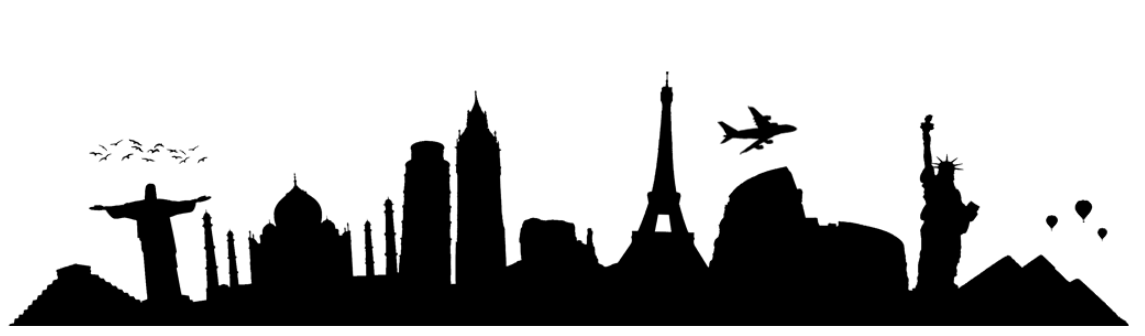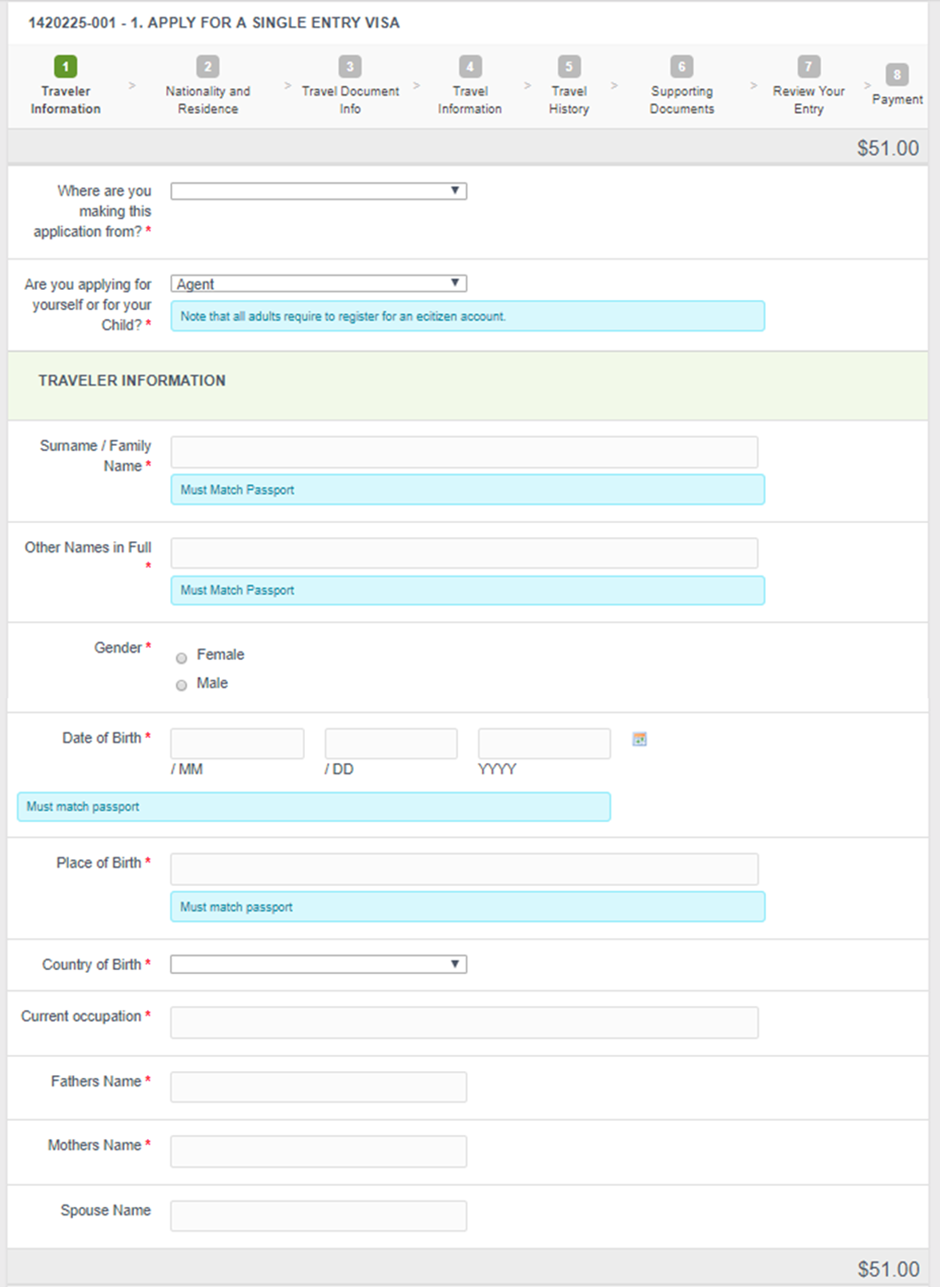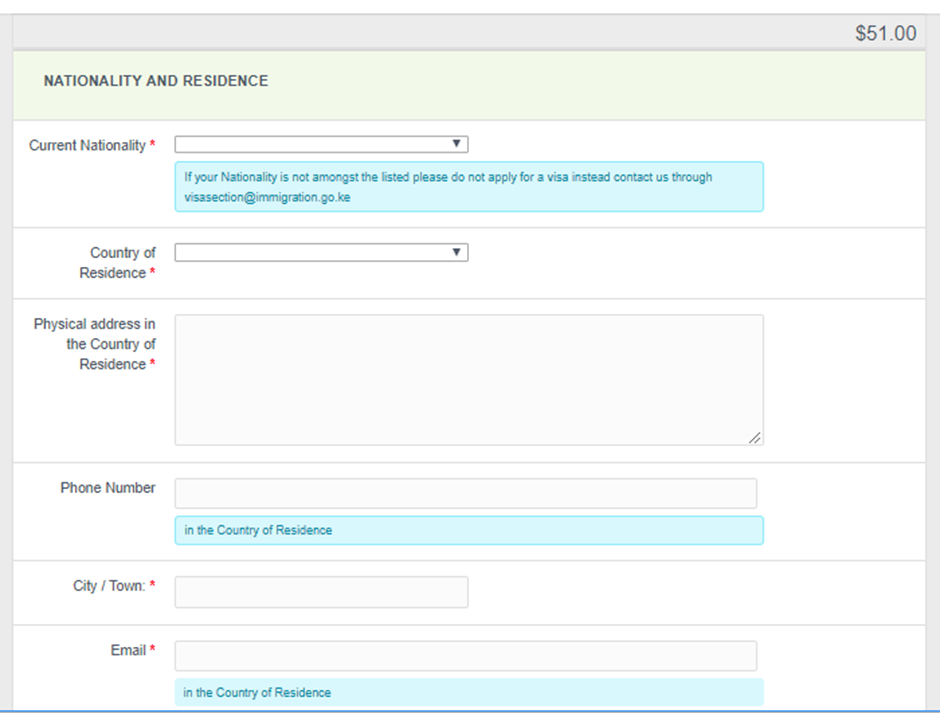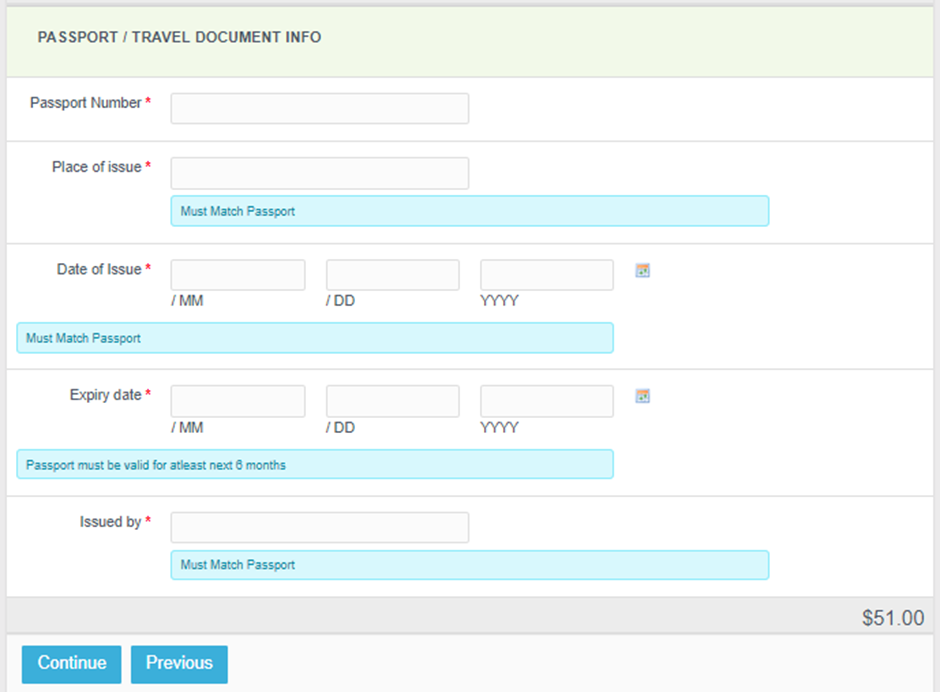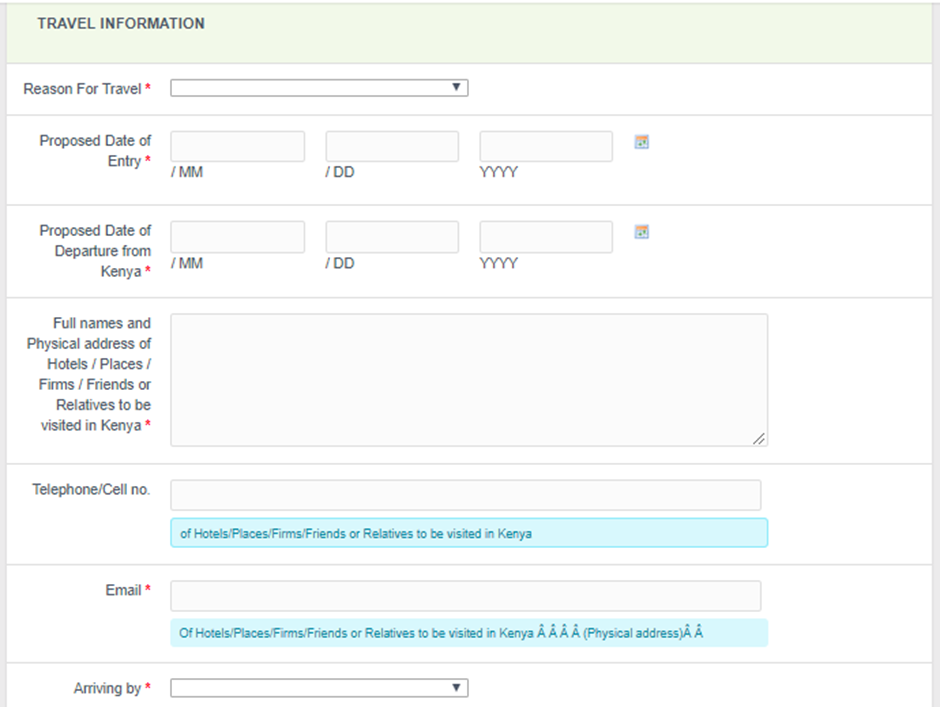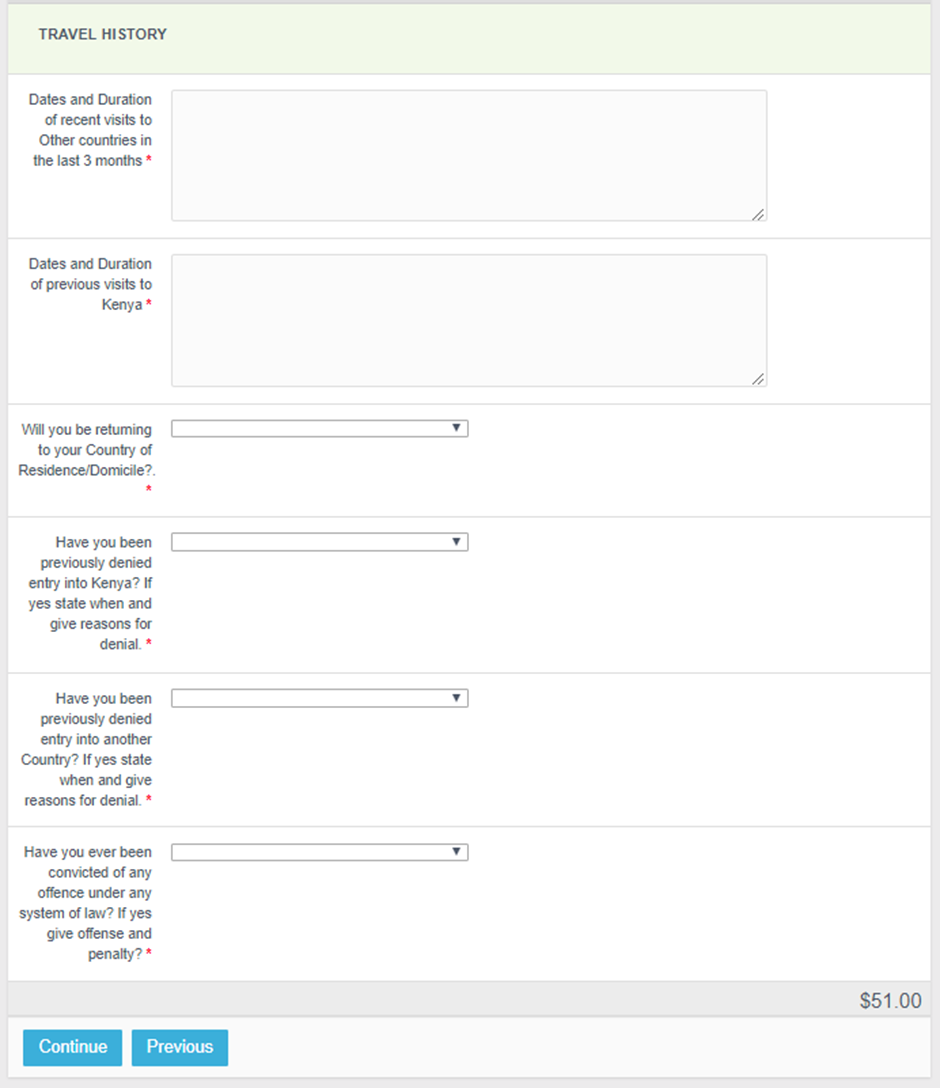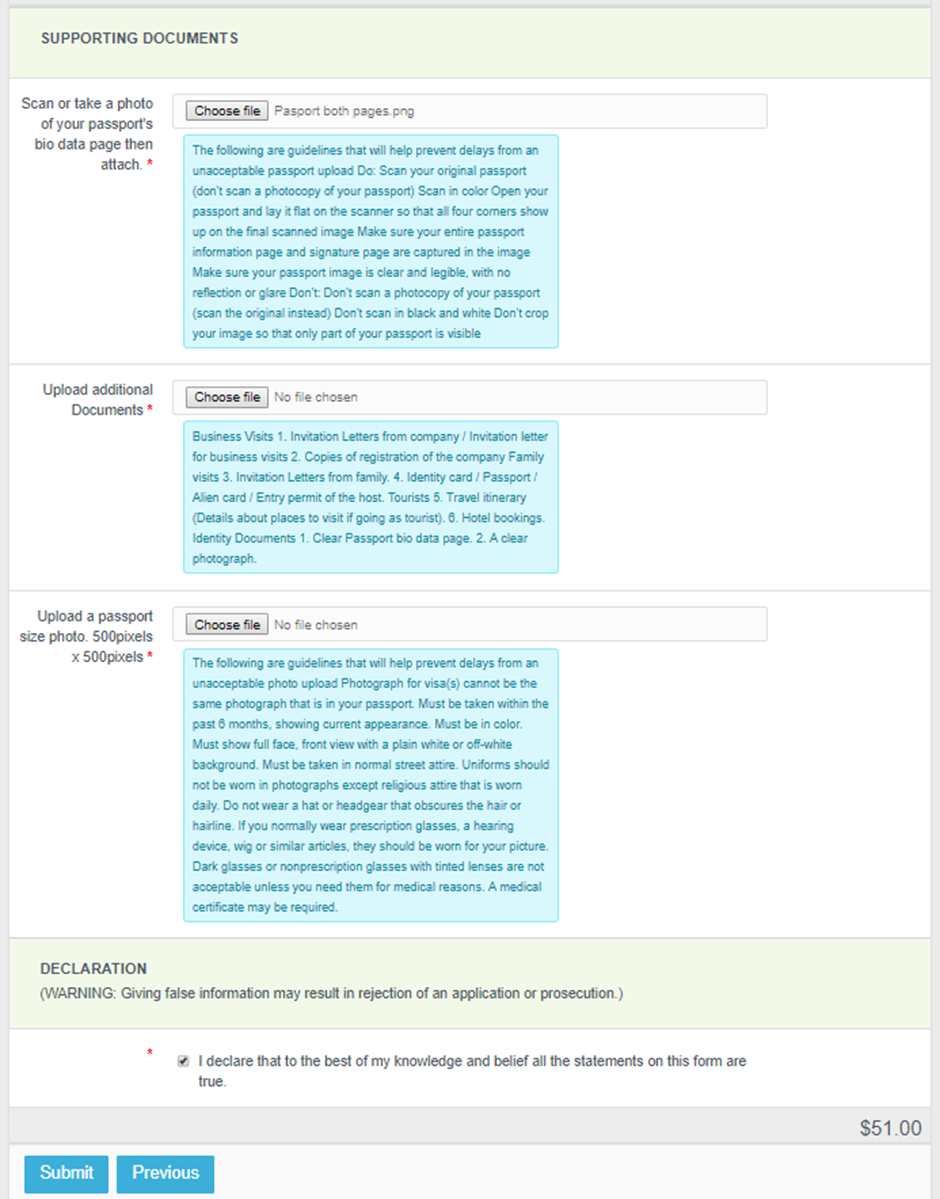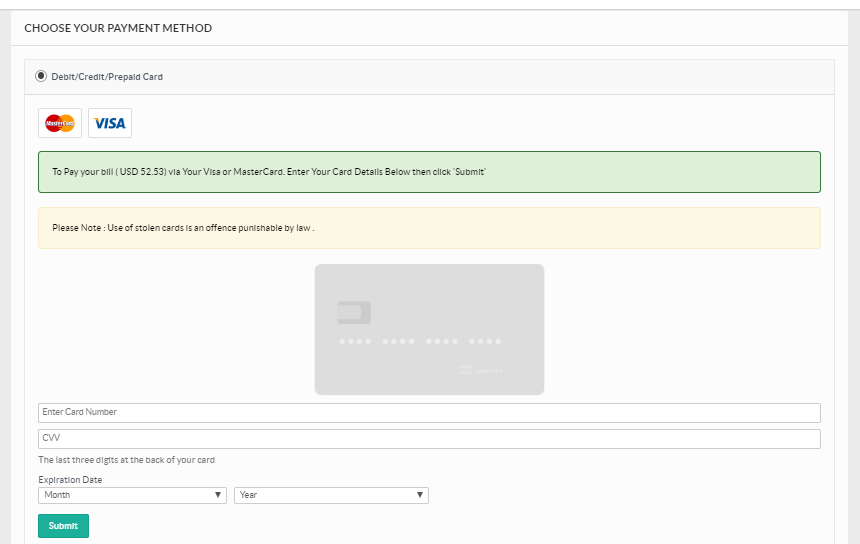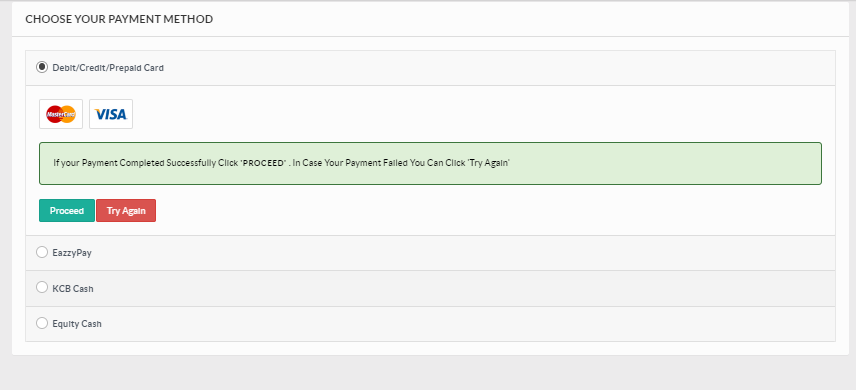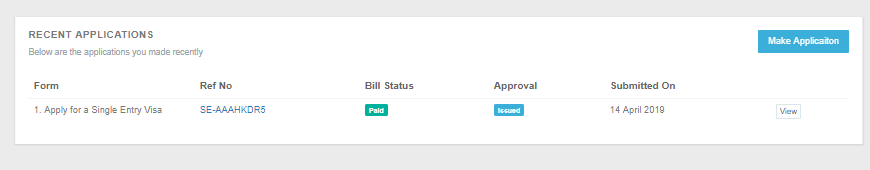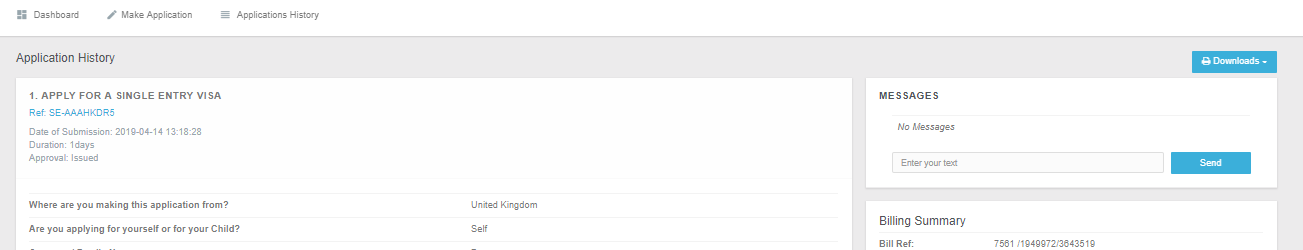Getting a Kenya Visa

To visit Kenya from the UK you need a Visa. You can get your visa once you land in Kenya (although they keep saying they are removing this option) however it is probably easier to apply electronically in advance.
I have read lots of different views as to which way is quickest/ easiest. I made the decision that we would apply electronically in advance.
You can apply for a visa up to 3 months before your arrival date. Don’t apply any earlier as you will be issued with a Visa that will be out of date when you arrive in Kenya.
Please be aware the web site is not the easiest to navigate and has lots of links that don’t work, particularly the ones to the help section. It is not clear as to what you should answer for many of the questions. This being the case I will lay out below what we did to successfully get our visas.
The first thing to do is register which you do here https://accounts.ecitizen.go.ke/register/visitor
Each member of your party over 16 (ie: 17 and over) needs a Visa. It is ambiguous, but it looks like each adult in the party must register and apply for their own Visa. A parent may apply for a 17-year-old child and a husband/wife may apply for a 17-year-old spouse.
This is the single registration page, although it looks like it was originally designed to be four pages, the only information you need is your personal details and passport number. You will also need to pick a password.
Once you have completed this one page you are registered. You can log out and return anytime using your email address and password to log back in again at https://accounts.ecitizen.go.ke/login.
Once you are registered and logged in you need to select “Department of Immigration Services” then select “Make Application”, “Kenya Visa”. We then selected “Apply for a Single Entry Visa”.
On this page forget about the “What you need to know before you travel” section as the links to the help unfortunately don’t work. The rest of this page does give some useful information.
One useful page we did find is http://evisa.go.ke/single-entry-visa.html
As you can not save a Visa application mid-way through I would recommend you read the rest of this section before starting the process.
You will need:
- A colour scan of your passport Bio Data page. This is the page with your name and photo on. I scanned in the double page, the second page being “Official Observations”. Don’t crop down to the page, they want to see the edges of your passport on the scan. They do say they will accept a photo rather than a scan, I would however recommend a scan.
- If you are going as a tourist, you will need to provide you travel itinerary. I just uploaded a copy of the itinerary provided by the travel company we booked with.
- A passport type digital photograph of yourself. The guidelines say:
- Photograph for visa(s) cannot be the same photograph that is in your passport. Must be taken within the past 6 months, showing current appearance. Must be in colour. Must show full face, front view with a plain white or off-white background. Must be taken in normal street attire. Uniforms should not be worn in photographs except religious attire that is worn daily. Do not wear a hat or headgear that obscures the hair or hairline. If you normally wear prescription glasses, a hearing device, wig or similar articles, they should be worn for your picture. Dark glasses or non-prescription glasses with tinted lenses are not acceptable unless you need them for medical reasons. A medical certificate may be required.
- The guidelines say the photograph should be 500 x 500, this seems to be the minimum size. Your picture does not have to be square. The simplest way is to take selfie against an off-white background using your smartphone. The photo I uploaded was 2100 x 2096 1.09MB.
When you are ready to apply click “Apply Now”.
Traveller Information
Most of the questions are self-explanatory so I will only cover points I think need comment.
The second question is where the form allows you to apply for visas for yourself or 17-year-old family members.
The rest of this page relates to the person you want the Visa for – You, your 17-year-old spouse or 17-year-old child.
Please note when entering dates that the month is the first field and the day of month the second (The American Format).
When entering Mother’s / Father’s names just enter full current names. The surnames may be different to your surname.
Make sure that where information appears on your passport and the form that these match.
Press the Continue Button. Note: The continue and previous button are the reverse way around than usual. I found myself back on the previous page because I pressed the button without reading it !
Nationality and Residence
This page is straight forward.
British is not listed as a Nationality, so we used United Kingdom
I put my full address including town and post code in the Physical address section as well the town in the City/Town field.
I used my UK mobile number for the Telephone Number.
I am amused at the idea of an email address being in the country of residence as most people use an email address like Gmail that is not country specific. Just enter your day to day email address.
Passport / Travel Document Info
This page covers passport details.
For place of Issue we just put United Kingdom.
With the dates don’t forget Month Day Year rather than Day Month Year.
For issued by, we put IPS which is shown as Authority on our passports.
Travel Information
We entered Tourism as our reason for travel.
With Proposed Date of Entry and Proposed Date of Departure from Kenya remember Month, Day, Year.
With regard to “Full names and Physical address of Hotels / Places / Firms / Friends or Relatives to be visited in Kenya” we entered the local details of the travel company we were using. In our case this was:
Somak Travel, P.O Box 48495, Mombasa Rd, Nairobi, Kenya
Telephone: 254713286728 (No spaces no + as form is fussy)
Email: info-ke@somak.com
Arriving by Air at Jomo Kenyatta Airport, Nairobi
Travel History
Hopefully this section will be as easy for you as it was for us.
We hadn’t been traveling for the last 3 months and had never visited Kenya before and we had never been denied entry to a country.
As for “Have you ever been convicted of any offence under any system of law? If yes give offense and penalty?” we put No.
Supporting Documentation
Upload a colour scan of your passport Bio Data page. This is the page with your name and photo on. I scanned in the double page, the second page being “Official Observations”. Don’t crop down to the page, they want to see the edges of your passport on the scan. They do say they will accept a photo rather than a scan, I would however recommend a scan.
If you are going as a tourist, upload a copy of your travel itinerary. I just uploaded a copy of the itinerary provided by the travel company we booked with.
Upload a passport type digital photograph of yourself. The guidelines say:
-
- Photograph for visa(s) cannot be the same photograph that is in your passport. Must be taken within the past 6 months, showing current appearance. Must be in colour. Must show full face, front view with a plain white or off-white background. Must be taken in normal street attire. Uniforms should not be worn in photographs except religious attire that is worn daily. Do not wear a hat or headgear that obscures the hair or hairline. If you normally wear prescription glasses, a hearing device, wig or similar articles, they should be worn for your picture. Dark glasses or non-prescription glasses with tinted lenses are not acceptable unless you need them for medical reasons. A medical certificate may be required.
- The guidelines say the photograph should be 500 x 500, this seems to be the minimum size. Your picture does not have to be square. The simplest way is to take selfie against an off-white background using your smartphone. The photo I uploaded was 2100 x 2096 1.09MB.
Click the “I declare that to the best of my knowledge and belief all the statements on this form are true.”
Press Submit.
You will next be presented with a list of all the information you entered, check through this before proceeding to the payment section.
Payment
Enter your credit/debit card details.
Please note this transaction will be debited from your card account in US Dollars. Don’t pay high fees and currency conversion charges, use a travel credit or debit card .
I have no idea why a Kenyan service being bought in the UK is charged in US Dollars.
All being well a new window will open advising you that the transaction has completed successfully. Close this window and click Proceed.
If your transaction fails close the window and click try again.
That’s it, you have applied for your visa. Close the browser window and wait a few days.
All being well when you next login at https://accounts.ecitizen.go.ke/login simply click on “Department of Immigration Services” to find a screen that shows your Visa has been issued.
Click on View.
Visa Retrieval
A copy of the information you supplied will now be displayed. If you look on the top right hand side of the page you will see a download link. Click the link.
Click on “Single Entry” and details of your visa will be displayed.
Click on “Print Services” (bottom right hand side) and a PDF of the full visa will be downloaded.
When you view this you will see “Image not found” in the top left hand side. This is normal.
Print the visa and keep it with your passport. You will need it on your arrival in Kenya.